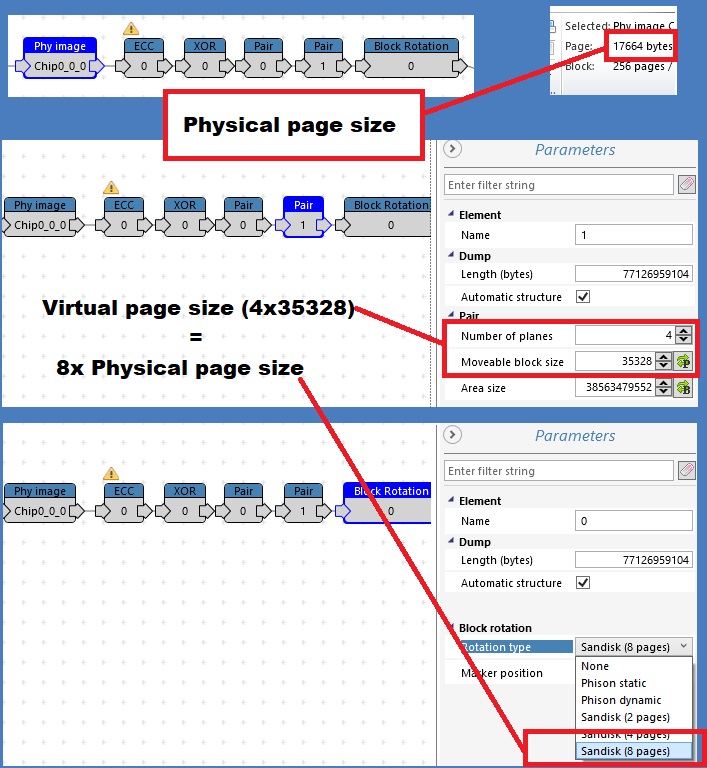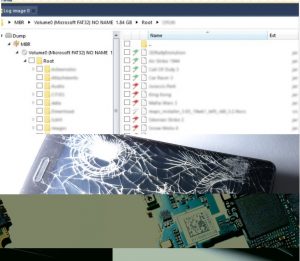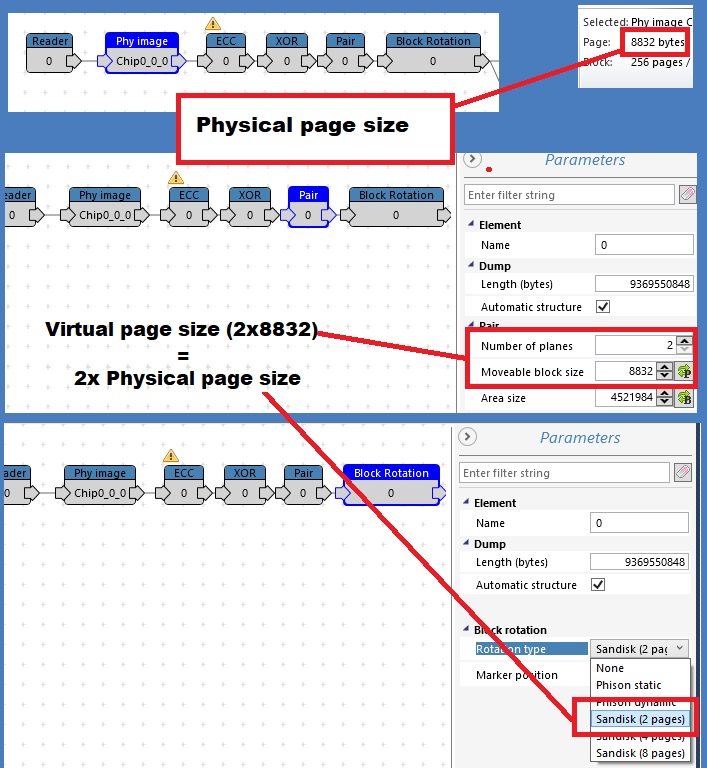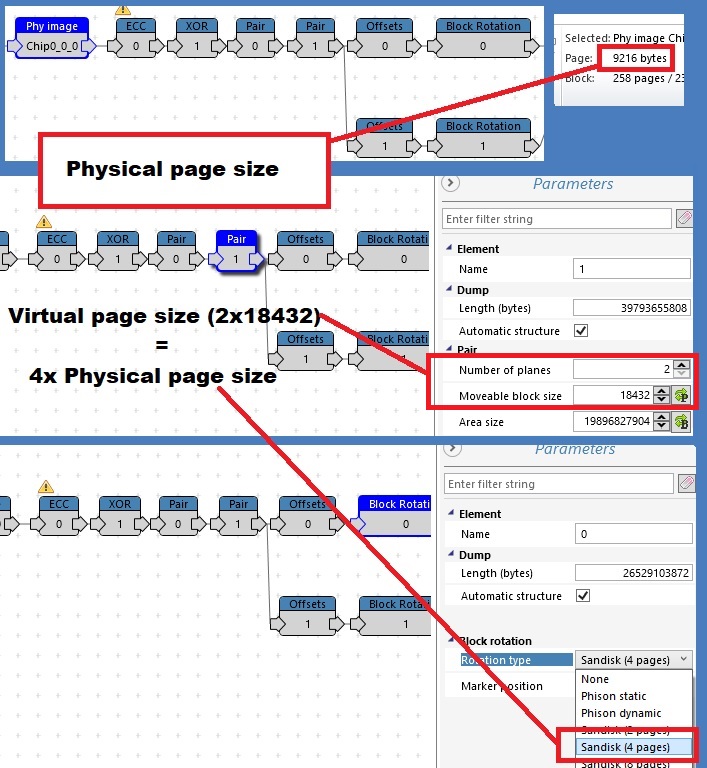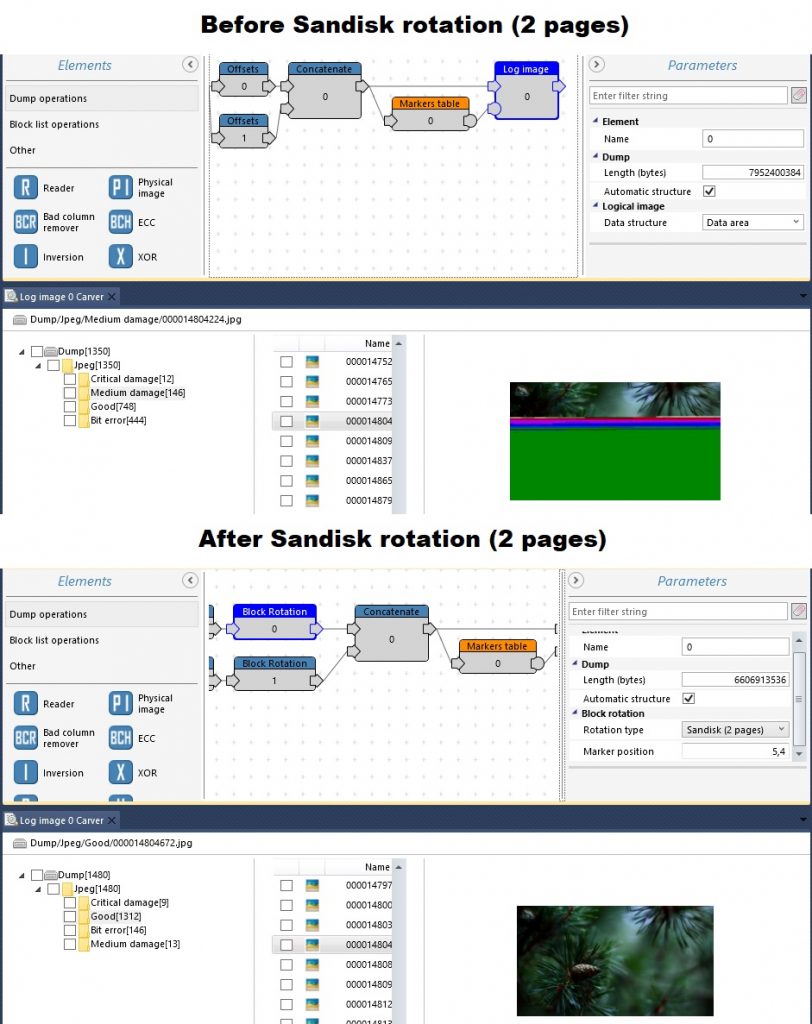Block Rotation element for Phison and Sandisk devices
With VNR 5.1 update, we introduced a new element – Block Rotation for Phison and Sandisk devices.
We have created a user-friendly Block Rotation element, in almost all Phison and Sandisk cases that have rotation inside blocks. And now we have a simple way to reverse it.
To make an element even easier to use, we will explain how to determine what kind of rotation you need to use.
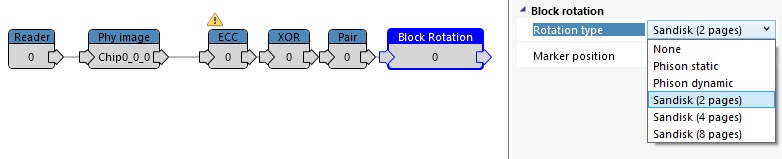
The first question that arises is how to determine if we are dealing with block rotation or not?
Sometimes we have a nice looking dump, no bit errors and all blocks in markers table. However, we can still find damaged files in the file structure, or we can find specific pictures using file carver, where the pictures appear as if one image is made up of two or more different pictures. Then the device is probably using block rotation.
The next question is how to use this element?
Just join the element and choose the type of rotation. At now, our new Block Rotation element has two controllers supported: Phison and Sandisk.
Phison controller – types of rotation
1) Static Phison rotation
Almost all Phison controllers have a similar page structure.
The page structure has 1024 of data area at the beginning and the second area is 8 bytes of Spare Area. Of course, we can find some exceptions, but in case of Phison rotation devices, the location and size of the SA should be the same or similar.
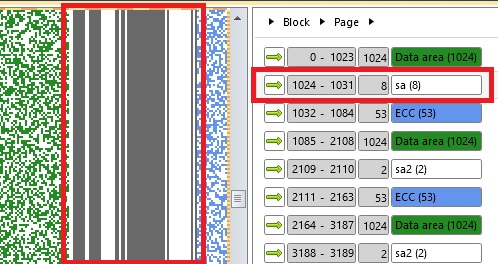
To determine which type of Phison rotation we should choose, it is necessary to check the SA. The answer is in bytes at positions 1028 and 1030.1031. Byte 1028 is always static and has the value of FF in HEX, the last two bytes are not static. Here is the first type – “Static rotation”
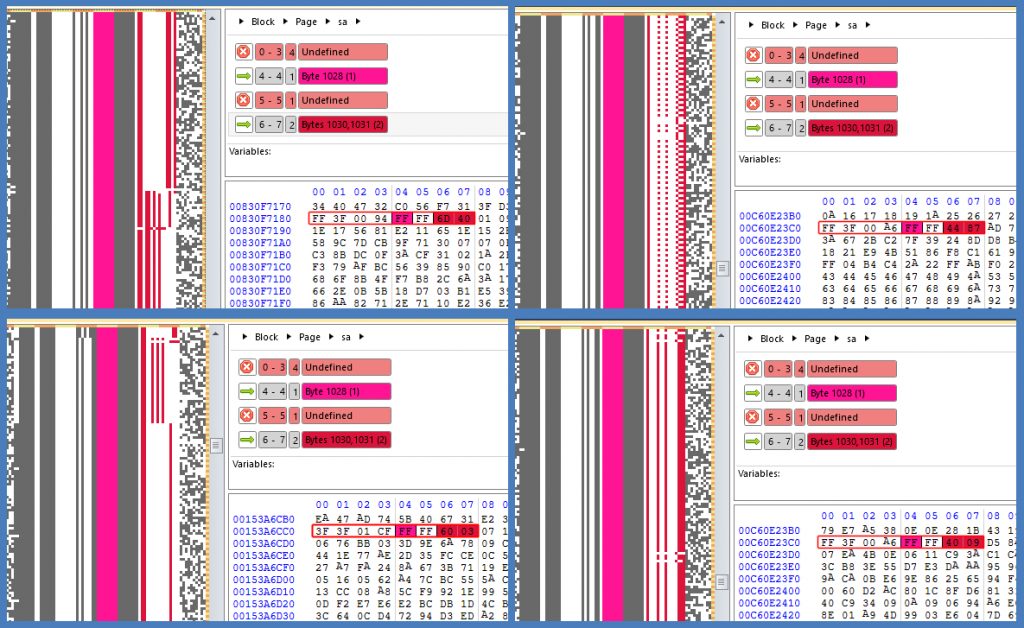
2) Dynamic Phison rotation
The second type of Phison rotation is “Dynamic rotation” and is sometimes difficult to find. Devices with dynamic rotation have almost the same SA as static rotation devices. 1030.1031 is not static, but 1028 byte is not always FF. If the dump has blocks with 83 in HEX value at 1028 byte position, there is probably a dynamic Phison rotation.
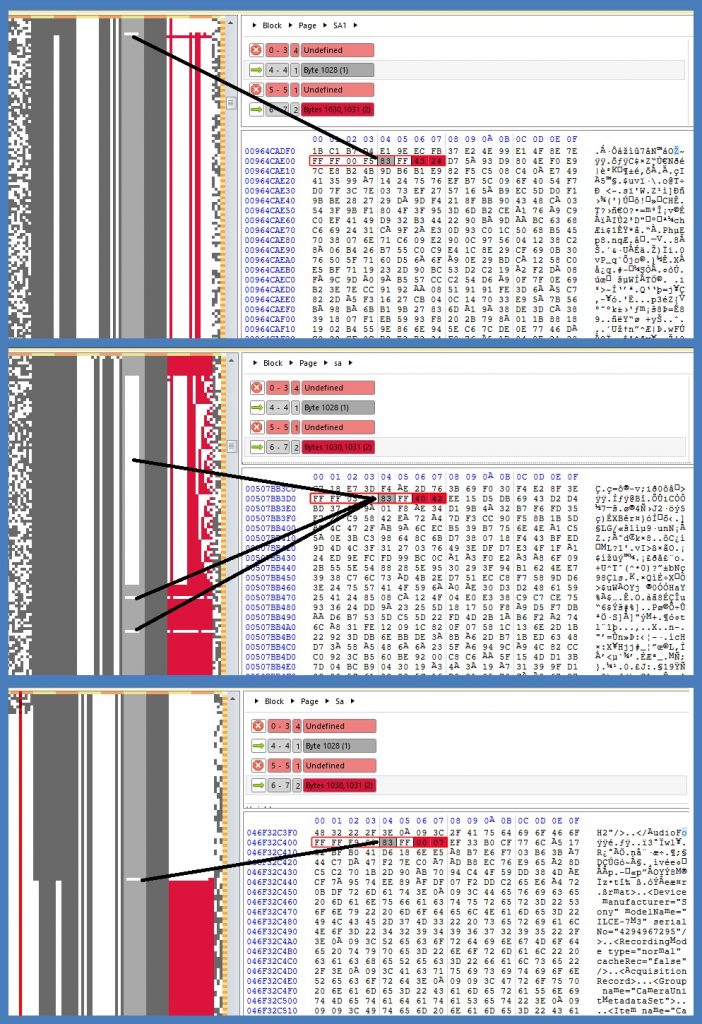
Let’s look at one example of the results before and after dynamic Phison rotation:
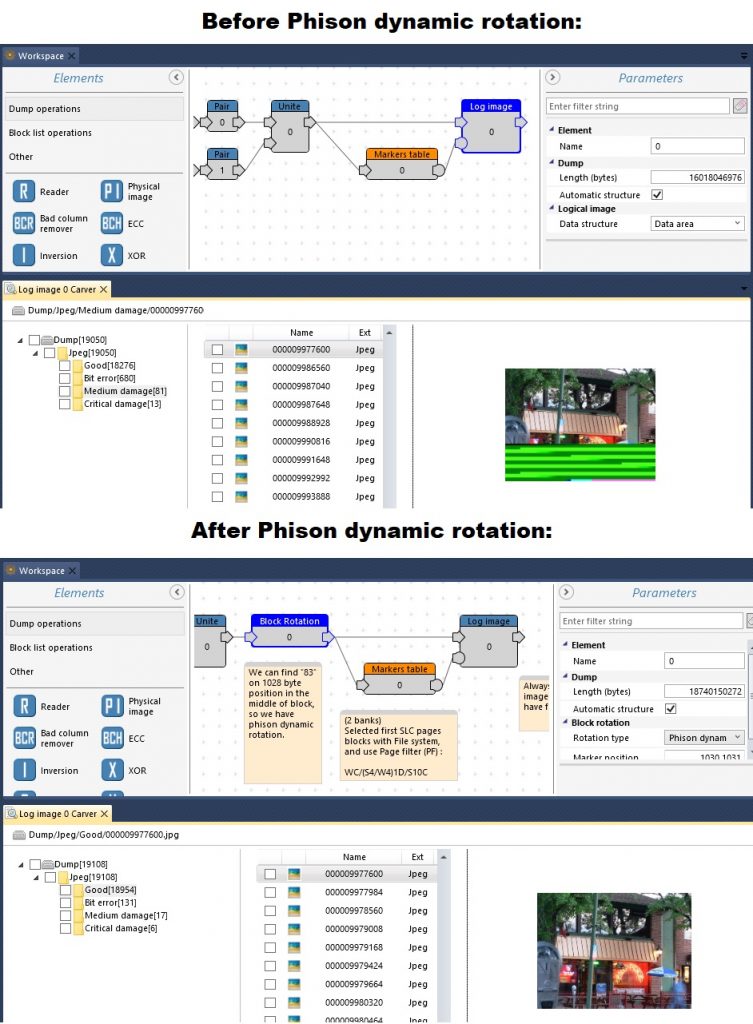
Sandisk controller – types of rotation
The Block Rotation element has three types for Sandisk devices, and the way to select the correct type is to find the virtual page size. Below we have provided photos-examples of how to check the virtual page size and what type of rotation we should choose.
1) Two pages type

2) Four pages type

3) Eight pages type