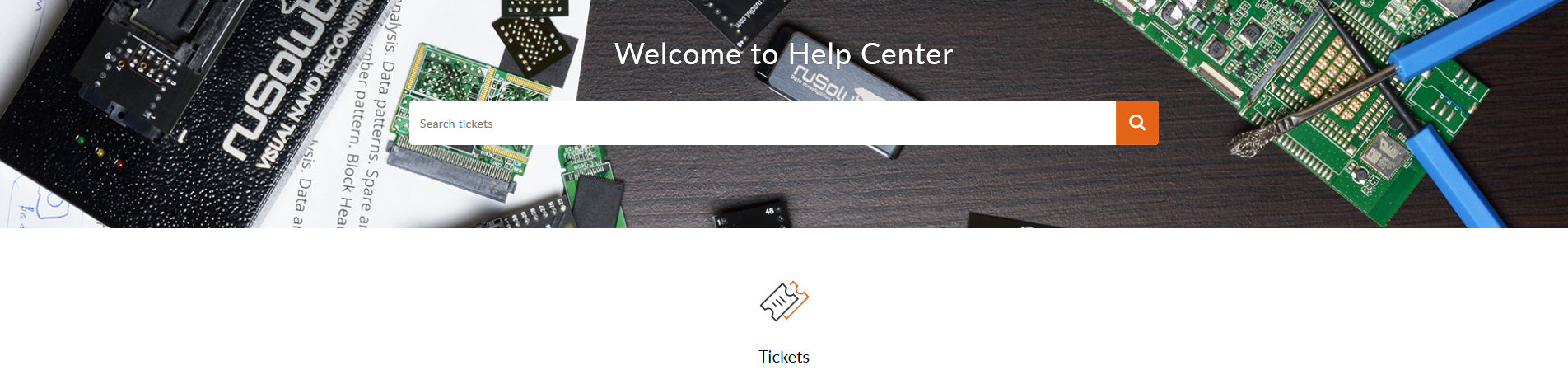Premium support (VNR)
Help with cases via Help Center
Software updates
Resource db update (pinouts, configs, etc)
Lifetime warranty on reader
Knowledge base
Software activation
Priority support (VNR + eMMC-NR)
Help with cases via Help Center
Help with eMMC-NAND cases
Software updates
Resource db update (pinouts, configs, etc)
Lifetime warranty on reader
Knowledge base
Software activation
Without support
Knowledge base
Software activation
Help Center
We always ready to help you with VNR usage or with your case. Just submit your request through our Help Center. Please, follow the guidelines depending on your case type. Note, all tickets are processed within our business hours (within 24 hours max).
Software updates & activation
Day by day our developers and engineers research new flash storage devices and their configurations to keep Visual Nand Reconstructor at the peak of technology and follow market’s demand. Having latest version of software and databases is the only way to recover data from new NAND storage devices fast and effectively. We update software and database periodically, the latest version can be found in the Download Center by the link below (use your Product ID).
In case the new software is available, you can also download it from the software by pressing the update button

If you don’t have or lost your Product ID, please, send request to Help Center or your contact in Rusolut.
Lifetime warranty
Visual Nand Reconstructor hardware covered by LIFETIME warranty for reader and 1-month warranty for adapters. Warranty starts at date of first software activation.
Lifetime warranty conditions:
- Lifetime warranty is granted only for newly purchased equipment
- Lifetime warranty covers VNR Reader only
- Lifetime warranty is granted for users with Premium Support subscription
- Lifetime warranty is granted only if the interval between the expiration and the extention of Premium Support subscription does not exceed 1 month
- Lifetime warranty does not cover mechanical or intentional damages
- Warranty void if the label is removed
Database update
Visual Nand Reconstructor has a large database of different resources such as NAND chip configs, Scrambler patterns (XOR keys), monolithic chip pinouts, solutions for devices, etc. It is regularly updated and available for users subscribed to Premium support in Client Portal
Lifetime activation
VNR can be re-installed and re-activated on different machines as many times as you need. Please, note, daily limit of activation is 3 times due to security policy.
F.A.Q.
Pre-sales questions
Can I retrieve data from physically broken Flash devices using VNR?
Yes. VNR is a tool that can recover data from physically broken flash storage devices as long as memory chip is not destructed. In about 95% of all cases with non-recognizable flash devices there’s no damage to NAND chip occur.
Does VNR support automatic data recovery?
Visual Nand Reconstructor has automatic analysis modes, database of devices and very powerful manual modes of physical image analysis.
I've heard that even formatted Flash drive still contains some user data in special area, can I see this via VNR?
Yes, it’s true. This “breach” caused by limited lifespan of NAND memory when program/erase cycles causes memory cell degradation in couple with specific garbage collection algorithm. Modern controllers do never overwrite data in the same place (block/page) as long as NAND chip has free blocks. They move updated data to the new block/page and leave obsolete block with “garbage” for garbage collection algorithm. It doesn’t start to work (to erase) blocks immediately. It causes known issue, when you wipe data on flash device, it still keeps it for some time. VNR allows you to analyze all blocks of NAND chip and find these old blocks/pages, if they kept.
I need a tool for chip-off digital forensics
Visual Nand Reconstructor is a tool that allows to extract physical image of data from NAND chip and transform raw data to logical image. This can be used for data recovery and digital forensic procedures. Also it has a special modes for obsolete/erased block analysis.
How do I recover data from microSD cards?
The microSD cards have caseless memory chip which you cannot take off because it’s embedded with controller within tiny plastic enclosure. When controller or internal circuit gets damaged and memory card is not recognized in system, you have to remove plastic coating, find technological contact pads and solder it to adapter from VNR kit. Some new USB Flash drives and different memory cards also migrate to so-called “monolithiс” manufacturing technology. Here you can find a special adapter “Monolith” for all non-snandard chips.
I found many flash devices have monolithic chips. Can I handle them in VNR?
Yes. There’s special adapter “Monolith” in Visual Nand Reconstructor kit that allows to connect any monolithiс chip to reader. In VNR you can find a dabatase of monolithic chip pinouts for USB Flash drives, MicroSD, SD, etc. This database is constantly updated.
Some Toshiba and Samsung chips have lot of bit errors when I read them in other readers, is there anything in VNR to help read it?
Yes, we have a solution which helps to reduce bit error rate while memory chip reading.
Due to power consumption trend all new chips work in power range 1.8V…3.3V. When you read the chip with standard power 3.3V it produces lot of bit errors that lead to unrecoverable data corruption, even ECC can’t fix all errors. The Visual Nand Reconstructor allows you to change power of core/ports to 1.8V that helps to reduce errors significantly! You can see here proving experiment. The VNR reader can supply 1.8V…4.0V to NAND chip so there’s a big room for experiments with chip configuration and power adjustment.
I receive Tablets and Smartphones for digital forensics and physical data recovery, does VNR tool support it?
Yes, VNR supports most of known NAND chips. Most of Tablets have standard NAND chips, however some smartphones use different chips which we’re analyzing as soon as they appear. Using Visual Nand Reconstructor you can extract the physical image (dump) of chip, separate data/spare area of image for further processing.
As I know modern chips have lot of problems with data scrambling (XOR), so data recovery is impossible?
If data is not encrypted with crypto algorithms then data recovery is possible.
Scrambling is not encryption, so XOR key is not unique and can be extracted then applied through several ways:
1. VNR built-in database of XOR keys
2. XOR key extraction from client’s physical image via Bitmap mode
3. XOR key extraction from donor drive filled with pattern
I need a tool for data recovery and analysis of broken Digital Voice Recorders, can I do it in Visual Nand Reconstructor?
Yes. The digital voice recorders use NAND memory for storing data, and have same principles of data allocation as other flash media.
How about Sandisk support?
Some of their controllers use data encryption, some scrambling (XOR) which we support for particular models. Another peculiarity of these devices is that they mostly use 16-bit NAND chips. VNR reader supports 8-bit and 16-bit data bus of NAND chips.
The reader has pictures of the adapters, some of them do not have sockets. Will you be providing adapters with sockets for all the type of NAND chips your reader can read, ie. BGA60, BGA100, BGA152, BGA154 and BGA224.
All the adapters that you see in specification are included into VNR kit. We’re developing new adapters with ZIF sockets for chips you mentioned (and some others), but they will be sold separately as an option. The BGA60 chip can be read in TLGA52 adapter from Visual Nand Reconstructor kit.
You mention that VNR supports reverse engineering of new controllers, what exactly is this, how does it work ?
We proudly say that we do not have “engineering version” of Visual Nand Reconstructor or any other special addons for reverse egineerging of new devices. Our developers and engineers use the SAME version of VNR as you buy, for R&D of new devices. When you buy VNR what you get is not just software for image reconstruction with set of scripts, but a powerful and extremely flexible platform for digital forensics, data recovery and reverse engineering of flash devices. You can extract scrambling patterns (aka “XOR keys”), discover FTL algorithms of old and new controllers, find obsolete data in special blocks, analyze LOG blocks (history of file system modification and some other “hot” data), analyze firmware blocks of contoller, and whatever you need or may not even expect 🙂 The Visual Nand Reconstruction is the MOST POWERFUL PLATFORM on the market for NAND recovery/forensics/researches and it is two steps ahead of all existing tools by functionality.
Do you have a database with list of NAND chips / controllers, that are recoverable with your tool?
Visual Nand Reconstructor has a built-in platform for fast research of new devices, that allows to support most of chips which appear every month. So far we support:
Supported data storage devices
USB Flash disks, Solid State Drives, SD cards, Monolithic flash media, Micro SD cards, MS cards, XD cards, Digital voice recorders, MP3 players, Tablets, Smartphones and other NAND based data storage devices.
Supported controllers
Alcor Micro (AU), Innostor (IS), Jmicron (JMF), Indilinx (IDX), ITE (IT), Lexar (FC), Phison (PS), Samsung, Sandisk, Silicon Motion (SM), Skymedi (SK), Solid State Systems (SSS), Stec, Toshiba (TC), USBest (UT), others.
Supported NAND memory
Micron (2Ch), Intel (89h), Toshiba (98h), Sandisk (45h), Hynix (ADh), Samsung (ECh), others ONFI and non-standard.
Can I use dumps (NAND physical images) from other tools?
Yes, you can load any dumps to “Physical image” elements and reconstruct the logical image in VNR.
What differs VNR from other data recovery tools?
Here some unique features of Visual Nand Reconstructor:
– Innovative approach to data recovery and visualization of data patterns
– Scrambler pattern (XOR key) extraction mode
– Unified block translator algorithm
– Universal gold plated socket of reader allows to connect any existing and future chips easily
– Power adjustment capability helps to reduce the noise and minimize bit errors when reading chips
– Reprogrammable reader’s logics allows to load new chip config fast and test unknown chips
– The largest set of adapters among data recovery tools
– Universal Monolith adapter
Installation & activation
Are there any recommended hardware/software configurations for the VNR?
OS:
Windows 11 x64 Eng.
Also the latest Framework and MS SQL Compact server must be downloaded and installed from official Microsoft website.
Hardware:
The VNR works on any modern PC/Laptop.
However we recommend to have:
CPU: Core i7 or similar
RAM: 16GB (in addition increase swap file size to 64GB or use 64GB of RAM)
HDD: NVMe SSD or fast RAID config
Monitor: 19inch and higher, 1920×1080
MB: Any desktop except server
Visual Nand Reconstructor crashes, how do i fix it?
This issue may be caused by outdated Windows components or bugs in very first version of software.
1. Please, make sure you install the latest version of software and resources available at Client Portal
2. Please, install/update some of windows components – Framework, MS SQL Compact server, MSVS Redistr 2010, MSVS Redistr 2012
3. If problem still persist, send email to support@rusolut.com
If the software suddenly crashed you can recover the case from autosaved *.tmpcase file just by renaming it to *.case file. You can change autosave interval in settings.
Is the license locked to the hardware (so can I move it to a different machine if I need to)?
Yes, VNR license locked to the hardware configuration of your computer, however you can move it to another machine with further reactivaton of software.
Are multiple software installations possible? So that we can have one machine reading the chips and another processing a case.
Yes, multiple installations are possible! Even parallel running of VNR on different machines possible!
The VNR must be started with connected reader, but as soon as chips are read, it can be disconnected. Plug it back when you want to save user’s data (you can run VNR on second machine and read chips while analyzing another task!)
I installed a new CPU and I am getting "you activation key is binding to another PC"
You must reactivate Visual NAND Reconstructor when configuration of PC has changed. Delete “activation.key” from VNR installaton folder, run application and send new activation request.
Post-sales questions
Reader doesn't read chip ID
– Make sure that all pins/pads of chip are perfectly clean and not ripped-off. Statistically in more than 90% of cases when ID is not read that’s the issue and chip is still functioning. In case of TSOP48 chips clean it with solder wick and later on with fibreglass pen. To remove all contaminations use 99% isopropyl alcohol.
– Make sure that you insert the chip correctly as shown in the quick setup guide (p.8-12)
– If none of suggestions helped, please send the following information to support@rusolut.com:
– high quality photos of chips and PCB (especially pins/pads)
– chip model/marking
NAND chip with my ID is not listed in configuration window
1. Make sure you’ve installed MS SQL Compact server.
2. Make sure you’ve set all flags in Case/Database menu.
3. If chip with your ID is still not listed, try to delete 2 last symbols of ID in filter.
4. If non of above helped, please, send request to support team.
Let us know:
– NAND chip ID
– marking from the label
– chip capacity (total device capacity / number of NAND chips)
– type of NAND package
When you build the structure, how do you figure out that the data area is 1024 and ECC is 70 ?
In VNR we have developed new analysis theory that works even on scrambled devices (where data has no patterns).
It’s based on visual pattern analysis through Bitmap mode. The data, ecc and spare area patterns look different. The main idea is to find the border of patterns inside the page. Here is a library of patterns. Almost all modern devices use 1024b data area size (some old 512b).
Is the "Correct Dump" (BHC functions) button required to be pressed after the "Reread Dump" button is pressed?
No, “Correct dump” feature is used only if you need to apply ECC corrections right into dump. In case of “Reread dump” option it will do that automatically at the very first pass.
When the Check Headers button is pressed in the File System Parser, what is the significance of the grey/green/red flags? Which headers is it checking?
– read flag means file is corrupted and its header mismatches extension
– white flag means that file header is unknown to software
Some recovered file's MD5 hash DO NOT match the original source file's MD5 and others do. Why?
In majority of cases they it be fixed with ECC/BCH algorithms, multiple reread via BCH map (set at least 10 passes) or power adjustment (or all methods together)